
Microsoft released Windows 11 last week. When it did so, it promised that Windows Insiders would be able to begin testing the Windows 11 beta the following week. If you want to install this right away, there are some things you can do to prepare your PC. If you are already a member of the Windows Insider Program and is testing Windows 10, the table below shows your eligibility.
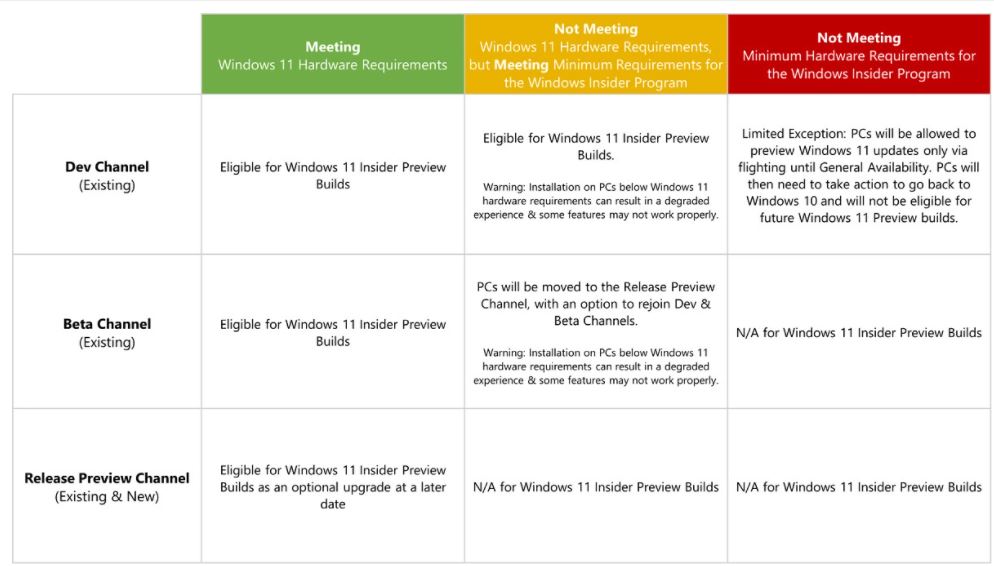
This is critical because if you begin testing Windows 11 and do not meet the minimum requirements, you will be forced to revert back to Windows 10. That means you’ll have to reinstall the operating system.
Run Microsoft’s PC Health app to see if your PC is ready for Windows 11. This will tell you if your computer meets the minimum requirements.
This update isn’t like an Android or iOS beta, where the company releases a rough build to begin with and then refines it as we move closer to general availability. There will be Windows 11 preview builds that are more stable than others, and some that will make you want to throw your computer out the window. We just sort of go with the flow here in the Windows Insider Program.
You can opt for Windows 11 now or you can enroll in the Beta channel to get Windows 11 when it’s a little more stable. The Beta channel is for when it is in the RTM phase, so Microsoft should only be servicing Windows 11 with cumulative updates at that point. This summer, Windows 11 should be available in the Beta channel.
The third option is the Release Preview channel, and that’s reserved for testing things that are about to go live. Windows 11 should be in Release Preview roughly a month before its release.

Post Your Comments