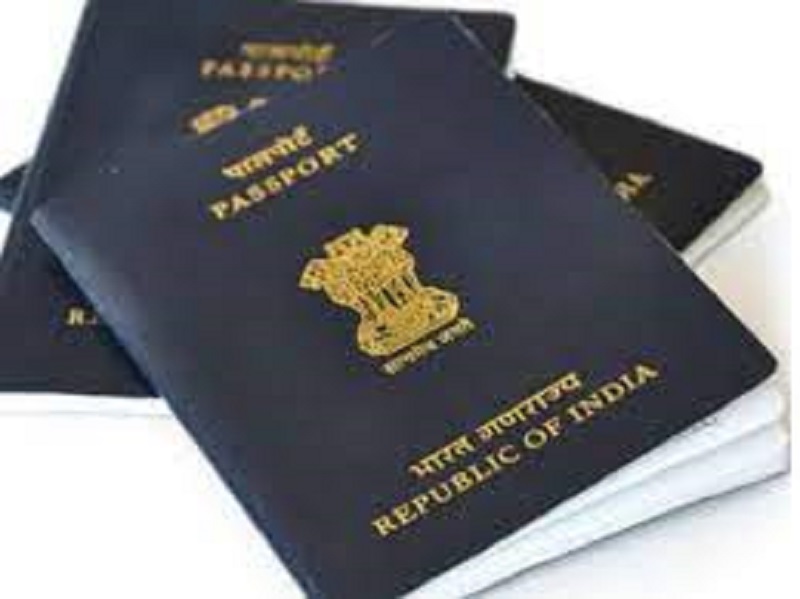
Mumbai: Passport is one of the most important documents needed for international travel. In India, it is also considered as very important ID and address proof document.
Several people do not know the official procedure to change photograph in the passport. As per the official Passport India website of the Ministry of External Affairs, Government of India, to change the photograph in the passport, you have to apply for ‘Re-issue” of passport’. You can also check the complete list of documents to be submitted along with the application form, by clicking on ‘Documents Advisor’ link on Home page of the Passport India website.
Also Read: Emirates Draw: Indian expat wins five times in one night
The government’s passport services include:
Issue of Fresh Passport: You can apply for fresh passport if applying for the first time in the applied category.
Re-issue of Passport: You can apply for re-issue of passport if you want another passport in lieu of an existing passport for any of the following reasons:
Change in existing personal particulars.
Validity expired within 3 years/ Due to expire within one year.
Validity expired more than 3 years ago.
Exhaustion of pages.
Damaged passport.
Lost passport.
You can apply for appointment at Passport Seva Kendras by duly filling the online form and uploading the relevant documents. The official website of the Ministry of External Affairs, Government of India, for applying Passport services is www.passportindia.gov.in. Alternatively, applicants may also use the official mobile App ‘mPassport Seva’ which can be downloaded from Android and iOS application stores.

Post Your Comments