
New Delhi: Passport is an important document. It is needed for going abroad and also been used as an identity proof for availing government services. Indian passport has a validity period and then it has to be renewed.
How to apply for passport renewal:
Step 1: First register for passport renewal on the Passport Seva website – www.passportindia.gov.in
Step 2:If already registered on the website, you can login using the link ‘Existing User Login’.
Step 3: If you are not an existing user, you will have to create an account by clicking on ‘New User Register Now’.
Step 4: Next, select the passport office closest based on your address.
Step 5: Provide the basic details that include name, date of birth etc. and create a login ID and password.
Step 6: You will receive an email with an activation link.
Step 7: Activate the account using the link in the email.
Step 8: Once you have signed in to the passport account, go to the ‘Apply for Fresh Passport/Re-issue of Passport’ tab.
Also Read: Lenovo unveils new gaming tablet: Price and specifications
Documents Required for Passport Renewal:
For passport renewal, the Passport Seva Kendra website includes a ‘Document Advisor.’ Documentation varies depending on the type of passport being renewed (regular/tatkaal) and the age of the applicant (minor/adult).The general documents for most applications are as follows:
Original old Passport:
Self-attested copies of the first two and last two pages of the passport
Self-attested copy of the Emigration Check Required (ECR)/Non-ECR page
Self-attested copy of the page of observation, if any, made by the Passport Issuing Authority
Self-attested copy of the validity extension page, if any, with respect to the Short Validity Passport (SVP)
Proof of documents which eliminate the cause of issuance of Short Validity Passport (SVP)
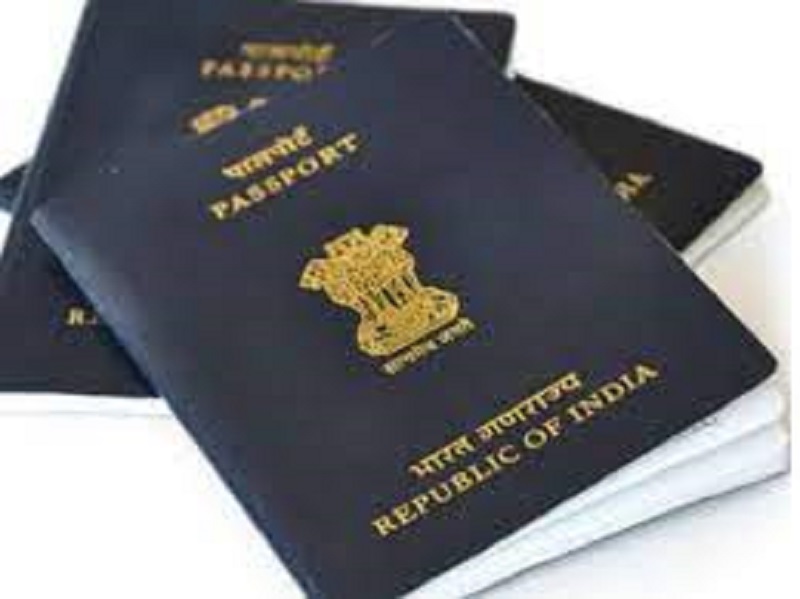
Steps to fill the Passport Renewal Application:
Step 1: After creating an account, you will have to fill in the online form.
Step 2: Click on the ‘Apply for Fresh Passport/Re-issue of Passport’ link and fill in the form.
Step 3: Once the form has been duly filled-in, click on ‘Validate’ to save a copy of the form.
Step 4: You will have to upload the filled-in form and click ‘Submit’. It is advisable to verify all information entered before you submit the form to avoid errors.
Step 5: Book your slot as per your convenience.
Step 6: Make the payment either online or offline.
Step 7: Click on ‘Print Application Receipt’

Post Your Comments