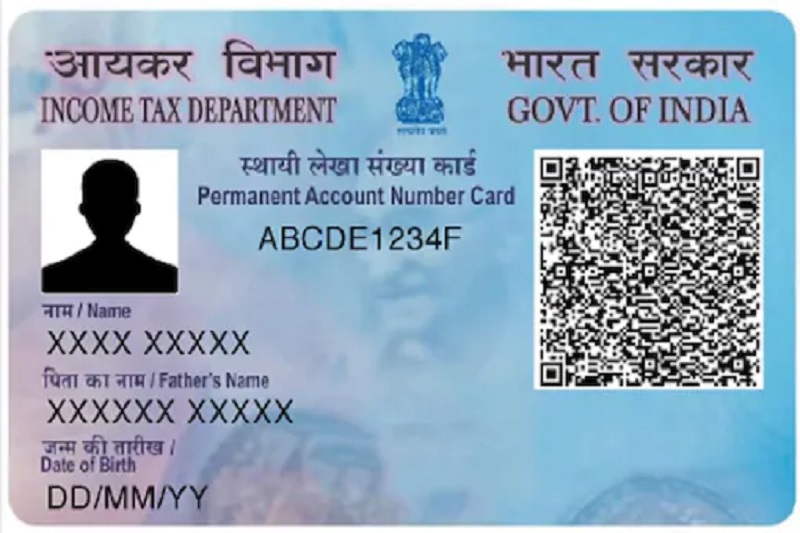
New Delhi: Permanent Account Number (PAN) is a ten-digit unique alphanumeric number issued by the Income Tax Department. The PAN Card is an important document as it is necessary for financial transactions.
But if you have somehow lost this important document, you must not worry. The newly launched Income Tax website allows you to download e-Pan in just few minutes.
Also Read: UAE based air carrier announces flights to two new cities
Here is a Step by step guide on how to download e-Pan:
1. Login to the Income Tax website https://www.incometax.gov.in/iec/foportal.
2. Now click on ‘Instant E PAN’.
3. Next, click on ‘New E PAN’.
4. Now you enter your PAN number.
5. If you do not remember your PAN number, then enter your Aadhaar number.
6. There are many terms and conditions given here, read them carefully then click on ‘Accept’.
7. Now OTP will come on your registered mobile number, write it.
8. Now ‘Confirm’ after reading the given details.
10. Now your PAN will be sent to your email id in PDF format.
11. From here you can download your ‘e-Pan’.

Post Your Comments