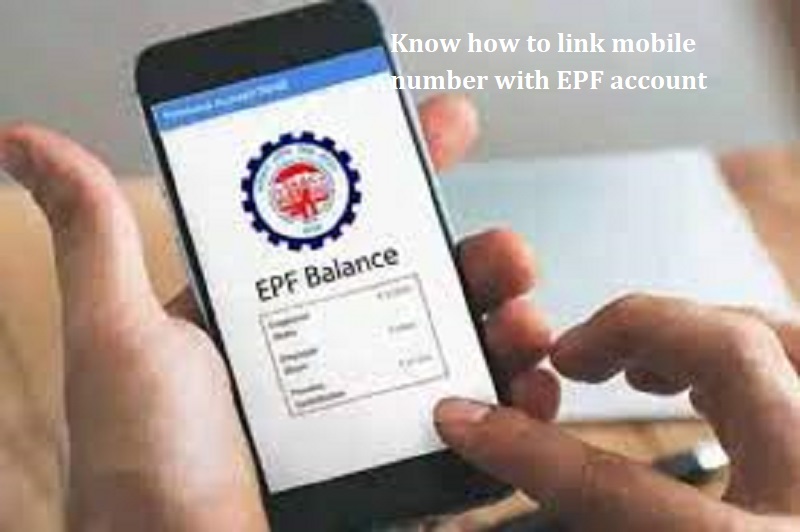
New Delhi: The Employees’ Provident Fund Organisation (EPFO) is the country’s principal organization responsible for providing social security benefits to the organized/semi-organized sector workforce covered under the EPF & MP Act, purview, 1952.
New employees who want to file a, make a claim for a withdrawal or for any other reason, will need to provide the right mobile number. One need to link their mobile number with EPF UAN number. The Universal Account Number or UAN is a 12-digit number issued by the Employees’ Provident Fund Organisation (EPFO) to every member enrolled under the Employees’ Provident Fund scheme. The UAN number is compulsory for all EPF related transactions and multiple member Ids issued by an employee operate under one UAN.
According to EPFO guidelines, it is mandatory to link the UAN with your mobile number. Once you link your mobile number with UAN, you will get all the updates about provident fund account through registered mobile number. The EPF subscribers need to only register the mobile number linked to their Aadhaar card on the EPFO website.
Also Read: Indian Railways extends services of 90 trains, increases frequency of 12 trains: Details
Steps to link mobile number with EPF UAN:
First, you need to visit the official EPFO website at https://www.epfindia.gov.in/site_en/index.php
Then, on the homepage, you will have to click the ‘For Employees’ option
After this, select the ‘Member UAN/Online services’ to open the login page.
Then you will have to enter UAN number, password, and OTP to login.
After this, click on the ‘Contact details’ option
Then, you will have to click on the verify option and on change mobile number
Then, you will have to enter your Aadhaar-linked mobile number and click on ‘Get OTP’.
Submit the request.

Post Your Comments