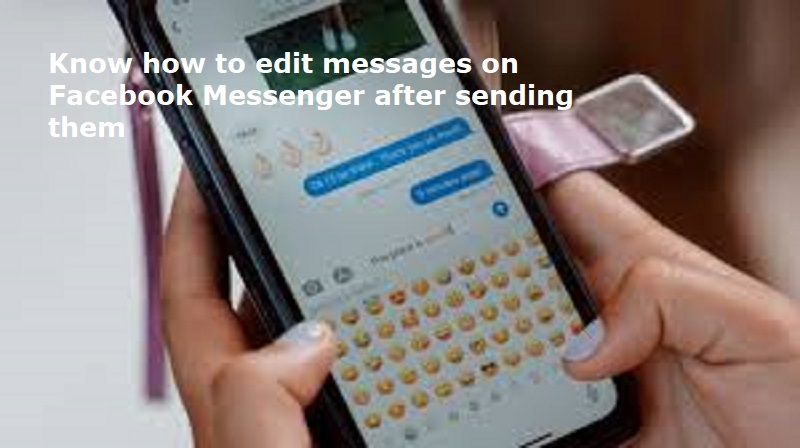
Mumbai: Facebook owned by Meta is world’s most popular social media platform. Meta has added a feature to edit sent messages on the platform. This helps users quickly correct a misspelt message.
Like WhatsApp and Telegram, one can only edit a message on Messenger within the first 15 minutes. While one can still delete the message after this time window, the app does not allow users to modify the message. This feature is available on both Android and iOS devices.
Also Read: Infinix Note 40 Pro+ 5G, Infinix Note 40 Pro 5G launched in India: Price, Specifications
Steps to edit messages:
Navigate to the Specific Chat: Open the chat where the message you want to edit was sent.
Long Press on the Message: Press and hold the message that requires editing until a menu appears.
Select the Edit Option: From the menu, choose the “Edit” option to proceed.
Modify the Message: Make the necessary changes to the message according to your requirements.
Confirm the Changes: Once you’ve edited the message, confirm the changes to save them.

Post Your Comments