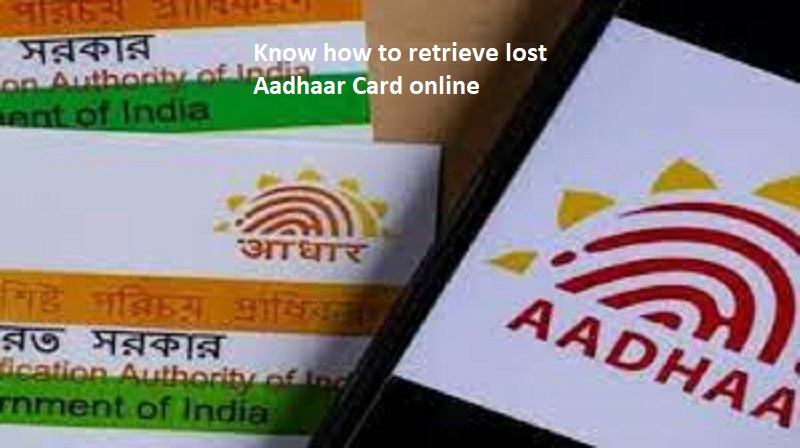
New Delhi: Aadhaar Card issued by the Unique Identification Authority of India (UIDAI) is an important document. The card is necessary for getting almost all government services including obtaining a driver’s license, opening a bank account, and so on. It contains several data as the 12-digit number, person’s name, date of birth, gender and more.
One can retrieve or obtain a duplicate card if they lose their Aadhaar card. The UIDAI Self Service Portal is an online platform that enables you to retrieve your Aadhaar number and download a copy of your Aadhaar card. To do this, you will need to provide your name, date of birth, and the 12-digit enrolment number that is printed on your Aadhaar card.
Also Read: Know how to retrieve money sent to wrong UPI ID
Steps to get your Aadhaar Card using UIDAI self service portal:
Step 1: Visit the UIDAI Self Service Portal at https://ssup.uidai.gov.in/web/guest/ssup-home and click on the ‘Retrieve Lost or Forgotten UID/EID’ button.
Step 2: Select the appropriate option (Aadhaar number or enrolment number) that you want to retrieve.
Step 3: Enter your full name, registered email address, and registered mobile number.
Step 4: Enter the security code displayed on the screen and click on the ‘Get One Time Password’ button.
Step 5: Enter the OTP received on your registered mobile number or email address.
Step 6: Once the OTP is verified, you will receive your Aadhaar number or enrolment number on your registered mobile number or email address.
Step 7: Visit the UIDAI Self Service Portal again and click on the ‘Download Aadhaar’ button.
Step 8: Enter your Aadhaar number or enrolment number, name, pin code, and captcha code.
Step 9: Click on the ‘Get One Time Password’ button and enter the OTP received on your registered mobile number or email address.
Step 10: Once the OTP is verified, you can download a copy of your Aadhaar card.
Follow these steps to get your Aadhaar Card using UIDAI helpline:
You can also call the UIDAI helpline at 1800-180-1947 (toll-free) or 011-1947 (local) to retrieve your Aadhaar card. The helpline is available from 7:00 AM to 10:00 PM, seven days a week.
Step 1: Dial the UIDAI helpline number (1800-180-1947 or 011-1947).
Step 2: Follow the IVR instructions and select the appropriate option to retrieve your Aadhaar card.
Step 3: Provide your name, date of birth, and other required details.
Step 4: Once your details are verified, you will receive your Aadhaar number or enrolment number on your registered mobile number.
Step 5: Visit the UIDAI Self Service Portal or an Aadhaar enrolment centre to download a copy of your Aadhaar card.
Steps to get your Aadhaar Card at Aadhaar enrolment centre:
Step 1: Visit the nearest Aadhaar Enrolment Centre.
Step 2: Fill out the Aadhaar Correction Form and provide your original Aadhaar card (if you have it), your biometrics (fingerprints and iris scan), and a copy of your ID proof.
Step 3: Pay the fee (if applicable) and submit the form.
Step 4: You will receive an acknowledgement slip with your enrolment number.

Post Your Comments