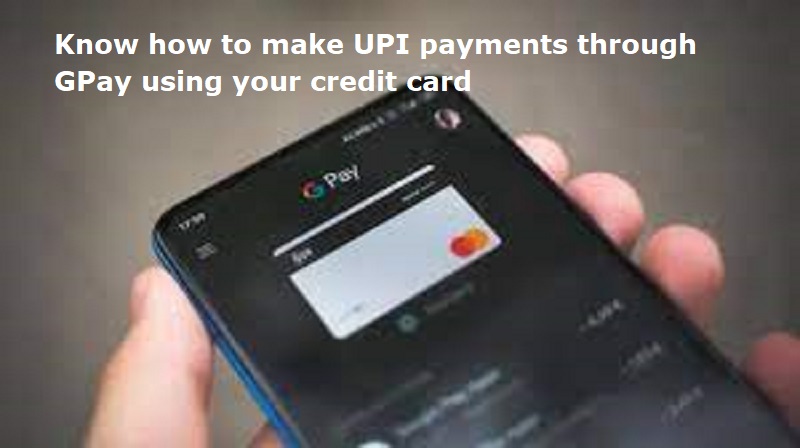
Mumbai: The Unified Payments Interface (UPI) is the most popular payment platform in the country. National Payments Corporation of India (NPCI) has now allowed UPI users to make UPI payments using their bank account, debit card and now even from select credit cards.
NPCI has recently collaborated with Google Pay and enabled integration of RuPay credit cards with UPI. This integration allows users to make payments using their credit card, just by scanning the merchant’s QR code, without having to carry their card with them anywhere.
RuPay has announced that this feature is now accessible to all RuPay credit card holders from banks such as Axis Bank, Indian Bank, Bank of Baroda, Canara Bank, HDFC Bank, Punjab National Bank, Kotak Mahindra Bank, and Union Bank of India.
Also Read: Google Pay introduces Aadhaar-based UPI activation: Details inside
Steps to make UPI payments through GPay using your credit card:
Step 1: Add the RuPay Credit Card in your Gpay account.
Open the Google Pay app on your smartphone.
Go to the Settings menu within the app.
Tap on ‘Setup payment method’ and select ‘Add RuPay credit card.’
Enter the last six digits, expiry date, and PIN of your RuPay credit card.
Step 2: Activate and use the RuPay Credit Card on UPI
Tap on ‘RuPay credit card on UPI’ in your profile within the Google Pay app to activate the card.
Select the bank that issued your RuPay credit card.
Set a unique UPI PIN for your RuPay credit card.
Your RuPay credit card is now ready for UPI payments.
At the merchant’s payment interface, choose UPI as the payment option.
Enter the UPI ID or scan the QR code provided by the merchant.
Confirm the payment amount, enter your UPI PIN, and complete the transaction.

Post Your Comments