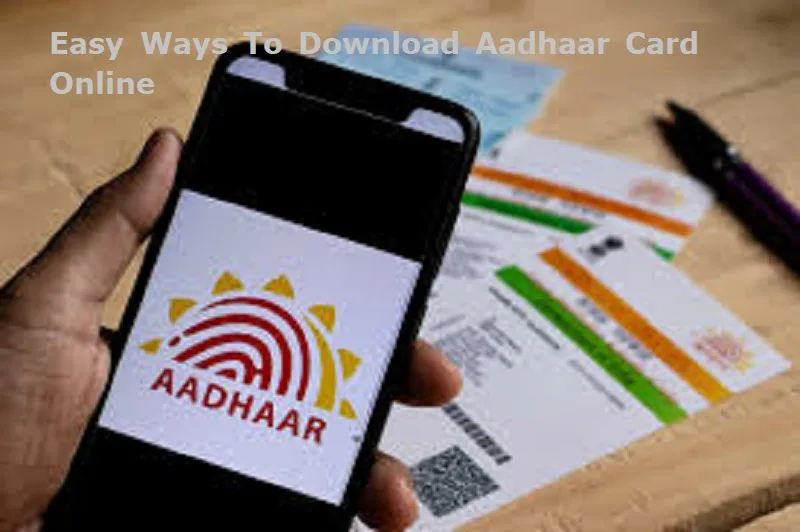
New Delhi: Aadhaar is a biometric-based ID system collecting demographic (name, address, date of birth) and biometric (fingerprints, iris scans) data. It’s used for authentication in banking, mobile connections, and government schemes. Available in physical and digital (e-Aadhaar) formats. It serves as proof of identity and address, enabling access to government services, subsidies, and financial transactions.
The Aadhaar card is issued by the Unique Identification Authority of India (UIDAI). The Unique Identification Authority of India (UIDAI), established under the Aadhaar Act, 2016, operates under the Ministry of Electronics and Information Technology.
Also Read: Stock Market: Sensex, Nifty trade lower
How to Download an Aadhaar Card:
Prerequisites:
Registered mobile number linked to Aadhaar.
Internet access and a device.
Aadhaar number, Enrollment ID (EID), or Virtual ID (VID).
Steps 1. Visit UIDAI Website: Go to myaadhaar.uidai.gov.in or use the mAadhaar app.
Step 2. Select Download Aadhaar: Click “Download Aadhaar” under “My Aadhaar.”
Step 3. Choose Identifier: Aadhaar Number (12-digit).
Enrollment ID (EID, from enrollment slip).
Virtual ID (VID, 16-digit).
Step 4. Enter Details: Input identifier, name, PIN code, and CAPTCHA.
Step 5. Request OTP: Click “Request OTP,” enter OTP sent to mobile.
Step 6. Download: Click “Download Aadhaar” to get password-protected PDF.
Step 7. Open PDF: Password is first four letters of name (uppercase) + birth year (e.g., RAVI1990).
Via mAadhaar App Download mAadhaar app:
Log in with Aadhaar number and OTP.
Select “Download Aadhaar” and follow OTP process.

Post Your Comments