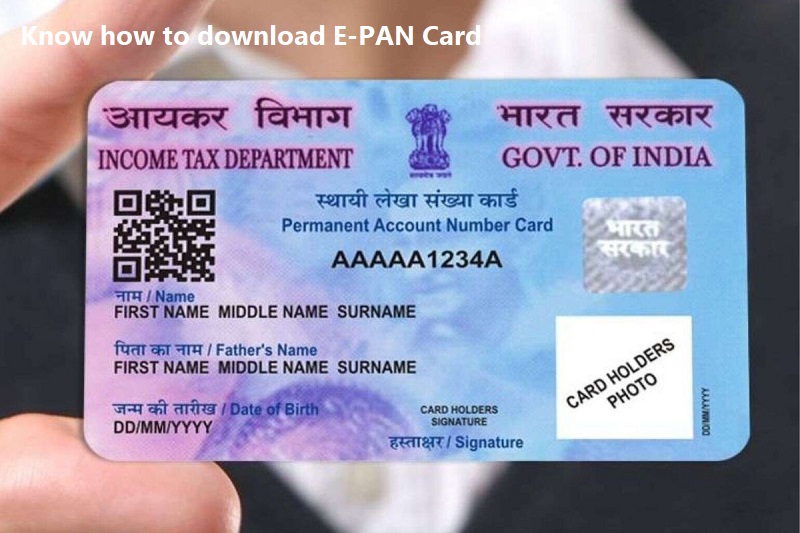
Mumbai: Permanent Account Number (PAN) is a ten-digit unique alphanumeric number issued by the Income Tax Department. The first 5 characters are always alphabets, followed by 4 numerals and another alphabet. Along with the Aadhaar Card, the PAN card is one of the most important documents in India. The laminated plastic card issued by the I-T department is popularly known as PAN card and is a very important financial document.
Step by step to download E-PAN Card:
Visit the official website of the E-Pan Downloading portal at https://www.onlineservices.nsdl.com/paam/requestAndDownloadEPAN.html
On the homepage, you will get two options: Acknowledgement Number or PAN.
Now, Depending upon your choice, click on any one option.
If you choose PAN Card, then here are the steps you need to follow:
Through PAN
For the PAN option, enter your 10-digit alphanumeric PAN card number.
Enter your Aadhaar Number(Only for individuals), date of birth, GSTN (Optional), and catch code.
Tick the acceptance box after reading the instructions.
Now click on Submit option.
Your e-Pan card PDF will be displayed on the screen.
If you choose Acknowledgement Number, then here are the steps you need to follow.
Also Read; SWOTT launches new affordable earbuds in India: Details inside
Through Acknowledgement Number
For the Acknowledgement Number, enter your Acknowledgement Number, Date of Birth, and captcha code.
Now click on Submit option.
Your e-Pan card PDF will be displayed on the screen.
After that, click on the ‘download PDF’ option to download the e-PAN.
Key Points You Need to Know
As per the official website, this facility is available for PAN holders whose latest application was processed through NSDL e-Gov. e-PAN card can be downloaded free of cost three times.

Post Your Comments