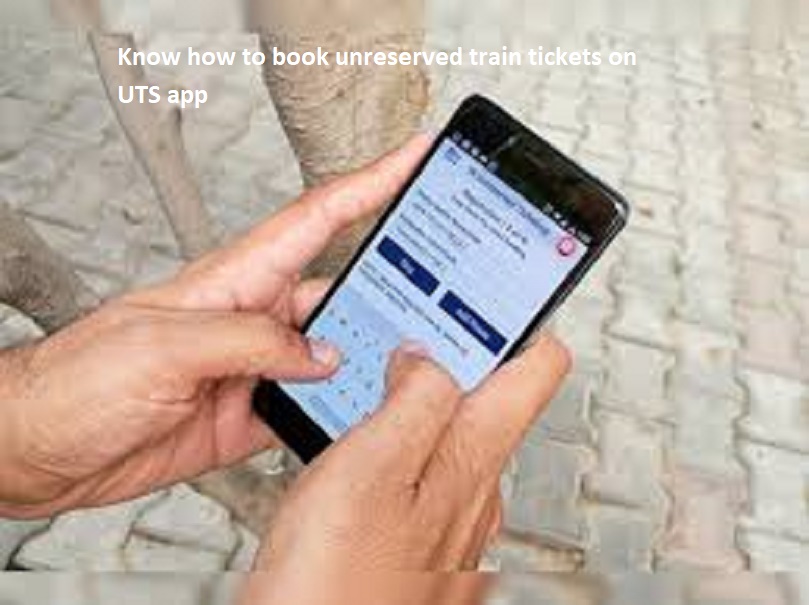
New Delhi: The Indian Railways had earlier launched the all-India Unreserved Mobile Ticketing facility(UTS) application. The UTS app allows users to book unreserved, platform, and season tickets for all trains online.
After downloading the app, the users can register their details. First, they need to log in to the app and recharge the R-wallet. And then they can book a ticket.
Here’s How to Recharge R-wallet on UTS App:
Click on the R-wallet icon on the UTS app
Click on the recharge wallet
Enter the amount you want to recharge
Make payment using UPI, net banking, credit card, or debit card
Complete the process and money gets added to your R-wallet.
The users of the UTS app will get a 3% bonus on the R-wallet charge.
Also Read: Dubai based airline launches flights to new destination
Here’s how to book train tickets and make payments:
Select the option paperless or paper
Select ‘Depart from’ station and ‘Going to’ station
Click on ‘Next’ and then click ‘Get fare’
Click ‘book ticket’. Pay fare using various options such as R-wallet/UPI/net banking/card
Tickets can be seen by clicking ‘show ticket’ option in the UTS app.

Post Your Comments