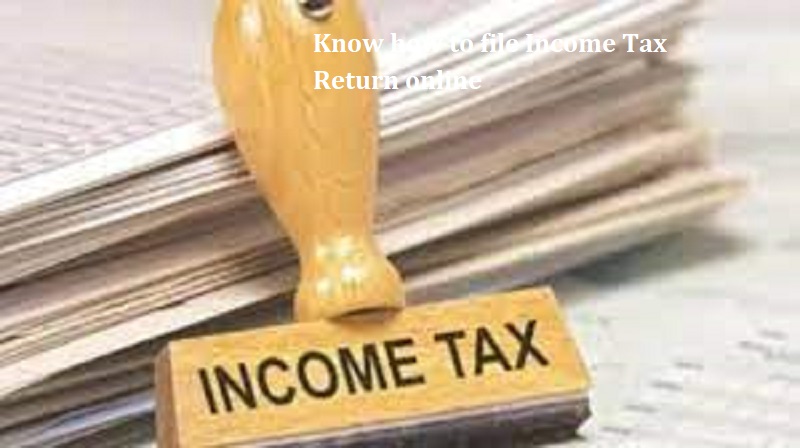
Mumbai: Filing an Income Tax Return (ITR) is a legal obligation for every Indian citizen whose income exceeds the basic exemption limit. The last date to file ITR this year is July 31. Tax payers who fail to file ITR before the due date will have to pay, a late fee of Rs 5,000 under Section 234F. However, if their annual income is less than 5 lakh, the late fees would be limited to Rs 1,000.
Here is a step-by-step guide on how to file your ITR easily online.
Step 1: Preparation:
Gather all the necessary documents including Form 16, Form 26AS, TDS certificates, and details of your income from various sources such as salary, freelancing, or interest income. Also, keep handy the details of any tax-saving investments under section 80C, medical insurance premium paid under section 80D, donations made under section 80G, and other relevant deductions.
Step 2: Registration:
Visit the official Income Tax e-filing website- incometax.gov.in/iec/foportal/. If you are a new user, register on the website using your Permanent Account Number (PAN). Your PAN will serve as your user ID.
Step 3: Login:
Once registered, log in to the portal by entering your User ID, password, and the captcha code displayed on the screen.
Also Read: PhonePe launches income tax payment feature: Step-by-step guide to use it
Step 4: Filing:
After logging in, click on the ‘e-File’ menu and then click on the ‘Income Tax Return’ link. Select the assessment year for which you are filing the return and choose the appropriate ITR form. For online filing, taxpayers can file ITR 1 and ITR 4.
Step 5: Enter Details:
Fill in the required details in the form. This includes your personal information, income details, and deduction details. Ensure that all the information entered is accurate to avoid any issues later.
– If you select ITR 1, complete the five sections: Personal Information, Gross Total Income, Total Deductions, Tax Paid, and Total Tax Liability. Provide basic details, verify income from various sources, claim deductions, and calculate tax liability accordingly.
– If you choose ITR 4, fill in the six sections: Personal Information, Gross Total Income, Disclosures, Total Deductions, Taxes Paid, and Total Tax Liability.
Step 6: Verification:
After filling in all the details, verify all the data entered. The portal provides a ‘Validate’ button to ensure all the required information is filled.
Step 7: Submit:
Once all the details are validated, submit the form. If there is any tax payable, make the payment online through the e-filing portal.
Step 8: E-Verification:
After submitting the form, it is mandatory to verify your return. The easiest way to do this is through e-Verification. You can e-Verify your return using an Aadhaar OTP, electronic verification code (EVC), or by sending a manually signed copy of ITR-V to CPC, Bengaluru.
Step 9: Confirmation:
Upon successful submission and verification, you will receive a confirmation message on your registered email ID and mobile number. You can also check the status of your ITR on the e-filing portal.

Post Your Comments